Exploring APC SMV Series UPS Features and Capacities
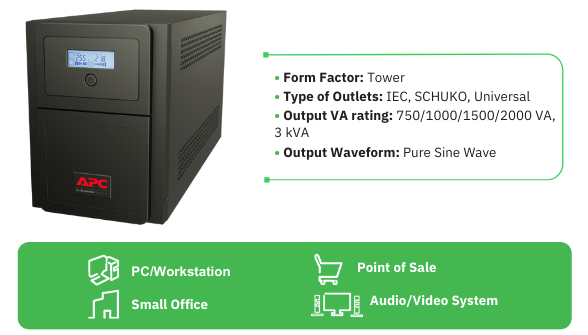
Introduction to APC SMV Series UPS
The APC SMV Series UPS offers reliable and efficient uninterruptible power supply solutions for various applications. With a range of models and capacities, these UPS systems are designed to provide protection for your critical equipment against power outages and fluctuations. Here are some key points to introduce you to the APC SMV Series UPS:
- Purpose: The APC SMV Series UPS is specifically designed to safeguard electronic devices and equipment by providing a continuous flow of power during blackouts or voltage spikes.
- Models: The SMV Series includes several models with varying capacities to suit different power requirements. Users can choose from a range of options based on their specific needs.
- Features: These UPS systems come equipped with features like automatic voltage regulation (AVR), battery backup, surge protection, and power management software, ensuring optimal performance and protection.
- Benefits: By investing in an APC SMV Series UPS, users can experience benefits such as increased uptime for their devices, protection against data loss or corruption, and peace of mind knowing their equipment is safeguarded.
- Applications: The APC SMV Series UPS is commonly used in home offices, small businesses, network closets, and other settings where reliable power backup is essential for continued operations.
- Installation: Installing an APC SMV Series UPS is straightforward and typically involves connecting the UPS to the devices needing protection and plugging it into a power source.
Overall, the APC SMV Series UPS is a dependable and versatile solution for maintaining power continuity and protecting valuable equipment from power-related issues.
Key Features of APC SMV Series UPS
- Enhanced Power Factor: Experience heightened real output power with a 0.7 Pf, ensuring optimal performance.
- Pure Sinewave Output: Emulating utility power, our pure sinewave output guarantees seamless operation for your devices during battery backup.
- Generator Compatibility: Adapt the UPS effortlessly for specific power environments or generator applications, ensuring consistent performance.
- Intuitive LCD Display: Access detailed and accurate information at a glance through our user-friendly interface.
- Convenient Battery Connector: Seamlessly disconnect the battery for hassle-free transport whenever necessary.
- Remote Monitoring Capabilities: Stay informed with dry contact port signals and an intelligent slot, enabling remote UPS monitoring for added convenience.
- Safety Agency Approved: Rest assured, our product is rigorously tested and approved to ensure safe operation within your specified environment.
- Robust Construction: Built with resilient sheet metal, the Easy UPS SMV Series offers sturdy protection for critical electrical components.
- Automatic Voltage Regulation: Enjoy automatic voltage regulation, seamlessly adjusting low and high voltage levels to suit your equipment requirements.
- Generous Outlet Options: With 4 to 6 battery backup and surge-protected outlets across all SMV Easy UPS models, connectivity is never compromised.
Specifications for APC Easy UPS SMV Series
- Output Power Capacity: Ranging from 525 W / 750 VA to 1050 W / 1500 VA
- Nominal Output Voltage: 230 VAC
- Output Frequency (Battery Mode): 50 Hz or 60 Hz ± 1 Hz
- Topology: Line Interactive
- Output Waveform: Sinewave
- Transfer Time: 2 – 6 ms typical, 12 ms max
- Input Voltage Options: 220/230/240 VAC
- Input Voltage Range: 165-290 VAC ± 5 VAC
- Input Frequency: 45-65 Hz (auto sensing) ± 1 Hz
- Battery Type: Maintenance-free sealed lead-acid battery
- Typical Recharge Time: 4-6 hours to recover to 90% capacity
- Communication and Management: Includes USB port and RS-232 support, along with comprehensive LCD display for monitoring various parameters.
- Physical Dimensions: 410 x 160 x 220 mm / 16.1 x 6.3 x 8.7 inches
- Net Weight: Ranges from 13.6 kg to 17.8 kg
- Operating Temperature and Humidity: 0-90% RH @ 0-40 °C (non-condensing)
- Noise Level: < 45 dB
- Warranty: 2 years
The Importance of UPS in Power Management
Uninterruptible Power Supplies (UPS) play a critical role in power management for both residential and commercial settings. Here are key points highlighting the importance of UPS systems:
- Power Protection: UPS units provide protection against power surges, spikes, sags, and outages. They act as a buffer between the main power source and connected devices, ensuring a stable supply of electricity.
- Equipment Safety: By reducing the risk of damage from power fluctuations, UPS helps in safeguarding sensitive electronic equipment such as computers, servers, networking devices, and more. This protection extends the lifespan of devices and prevents data loss.
- Business Continuity: In a commercial environment, having UPS systems in place ensures that critical operations can continue without disruption during power disturbances. This is crucial for maintaining productivity and avoiding financial losses.
- Data Integrity: UPS units provide enough time for orderly shutdown procedures in case of a power outage. This prevents data corruption and ensures that information is saved properly, avoiding potential data loss or system crashes.
- Voltage Regulation: UPS systems also offer voltage regulation capabilities, ensuring that connected equipment receives a steady and consistent voltage level, which is essential for the optimal performance of sensitive electronics.
By understanding the importance of UPS in power management, individuals and businesses can make informed decisions when selecting the right UPS model and capacity for their specific needs.
Understanding the Technology Behind APC SMV Series UPS
- The APC SMV Series UPS models incorporate Line-Interactive technology, providing efficient protection for connected devices.
- These UPS units feature Automatic Voltage Regulation (AVR) that adjusts high and low voltages without switching to battery mode, ensuring continuous power supply.
- The SMV Series UPS utilize sealed lead-acid batteries to store power and deliver seamless power backup during outages or fluctuations.
- With pure sine wave output, these UPS models provide clean and reliable power to sensitive equipment, preventing damage or data loss.
- Equipped with a microprocessor control, the APC SMV Series UPS units offer enhanced performance and intelligent battery management.
- These UPS units come with a smart display for real-time monitoring of power conditions and battery status, allowing users to make informed decisions.
- The built-in surge protection feature safeguards connected devices from sudden voltage spikes, maintaining equipment integrity.
- Designed with a compact and user-friendly interface, the APC SMV Series UPS units are easy to install and operate in various settings.
- Incorporating energy-saving features, these UPS models help reduce energy consumption and contribute to a more sustainable work environment.
- Overall, the APC SMV Series UPS combine advanced technology and reliable performance to ensure uninterrupted power supply for critical devices.
Choosing the Right APC SMV Series UPS for Your Needs
- Assess Power Requirements: Evaluate the power needs of your equipment to determine the appropriate UPS capacity.
- Consider Future Growth: Anticipate any future increase in power demands to ensure the UPS can accommodate expanding needs.
- Look at Runtime Requirements: Determine how long the UPS needs to keep devices running during a power outage.
- Evaluate Outlets and Connectivity: Check the number and types of outlets and connectivity options for compatibility with your devices.
- Consider Management Features: Look for features like remote management, monitoring, and notifications for added convenience.
- Assess Physical Size: Ensure the UPS dimensions fit the available space where it will be installed.
- Check Warranty and Support: Verify the warranty length and available support options for peace of mind.
By following these guidelines, users can confidently select the right APC SMV Series UPS model and capacity that align with their specific requirements.
Installation and Setup of APC SMV Series UPS
The installation and setup process for APC SMV Series UPS models is straightforward and user-friendly. Follow these steps to install and set up your APC SMV Series UPS for reliable backup power protection:
- Unpack the UPS: Carefully unpack the APC SMV Series UPS from its packaging, ensuring all included components are present.
- Placement: Choose a suitable location for your UPS unit. Ensure it is placed on a flat surface with ample ventilation to prevent overheating.
- Connect the Battery: Connect the battery to the UPS unit following the manufacturer’s instructions. Make sure the battery is securely connected.
- Connect Equipment: Connect your electrical devices to the UPS outlets on the unit. Be mindful of the power requirements of your equipment to avoid overloading the UPS.
- Power On: Press the power button to turn on the UPS unit. Allow the UPS to charge for the specified period before relying on it for backup power.
- Software Installation (if applicable): If your APC SMV Series UPS model includes software for monitoring and management, install the software on your computer following the provided instructions.
- Configuration: Configure the UPS settings as needed using the display panel or software interface. Set up alerts and notifications for critical events.
- Testing: Perform a test run by simulating a power outage to ensure the UPS functions as expected. Monitor how your equipment behaves during the test.
- Maintenance: Regularly check the UPS for any issues, such as battery life and firmware updates. Follow manufacturer guidelines for maintenance tasks.
Proper installation and setup of your APC SMV Series UPS are crucial to ensuring your equipment remains protected during power outages or fluctuations. Following these steps will help you get your UPS up and running smoothly.
Operating and Monitoring APC SMV Series UPS
- To operate the APC SMV Series UPS, first, ensure the unit is properly connected to the power source and the devices you intend to protect.
- Once connected, press the power button on the front panel of the UPS to turn it on. The UPS will now be supplying power to your devices.
- The UPS comes with an LCD display that provides real-time information about the UPS status, load capacity, and battery life. Use this display to monitor the UPS operation.
- In the event of a power outage, the UPS will automatically switch to battery power to keep your devices running smoothly. The LCD display will show the remaining battery life.
- To ensure the UPS is functioning optimally, perform regular checks on the unit, including examining the battery status, load capacity, and any error messages on the display.
- APC offers software tools like Power Chute to help you remotely monitor and manage your APC SMV Series UPS. Install this software to access advanced monitoring features.
- You can also set up notifications through the software to alert you of any critical events, such as power outages or low battery levels.
- Periodically test the UPS by simulating a power outage to ensure it can sustain your devices for the required duration. This helps verify the UPS’s reliability during actual power emergencies.
By following these operating and monitoring guidelines, you can effectively manage your APC SMV Series UPS and ensure the uninterrupted operation of your critical devices.
Maintenance and Troubleshooting of APC SMV Series UPS
- Regular maintenance is crucial for ensuring the efficient performance of APC SMV Series UPS models. Here are some maintenance tips:
- Visual Inspection: Regularly inspect the UPS for any visible signs of damage, dust buildup, or loose connections. Address any issues promptly to prevent further damage.
- Battery Health: Monitor the battery status regularly through the UPS display or software. Replace batteries as recommended by the manufacturer to maintain optimal performance.
- Firmware Updates: Keep the UPS firmware updated to access the latest features and improvements. Check the APC website for firmware updates specific to your UPS model.
- Load Testing: Periodically test the UPS by simulating a power outage to ensure it can support connected devices for the specified runtime. Consult the user manual for instructions on conducting load tests.
- Environmental Considerations: Ensure the UPS is placed in a well-ventilated area with proper temperature and humidity levels to prevent overheating and prolong the lifespan of components.
- Troubleshooting Tips:
- Fault Indicators: Familiarize yourself with the UPS’s fault indicators and alarms. Refer to the user manual to identify common issues and their solutions based on the displayed codes.
- Power Cycling: In case of UPS malfunction, try power cycling the unit by turning it off, disconnecting it from power, and then restarting after a few minutes. This can resolve minor issues.
- Technical Support: If troubleshooting on your own is unsuccessful, contact APC technical support for assistance. Provide details of the issue and any error messages for a more efficient resolution.
Taking proactive steps in maintenance and promptly addressing any issues that arise can help ensure the APC SMV Series UPS functions reliably and protects your equipment during power outages.
Comparing APC SMV Series UPS with Other UPS Models
When considering APC SMV Series UPS models against other UPS options, there are some key points to consider:
- Capacity: The APC SMV Series offers a range of capacities from 750VA to 3000VA, providing flexibility for different power requirements. This allows users to choose a model that best suits their needs, whether for home, small business, or enterprise environments.
- Efficiency: APC SMV Series UPS models are designed to be highly efficient, providing reliable power protection while minimizing energy consumption. This can result in cost savings over time compared to less efficient UPS models.
- Reliability: APC is known for its reliable UPS solutions, and the SMV Series is no exception. With features such as automatic voltage regulation and battery backup, these UPS models provide a dependable power source to safeguard connected equipment.
- Features: When comparing the APC SMV Series with other UPS models, it’s important to consider the additional features each offers. The SMV Series includes features like LCD displays for easy monitoring, multiple outlets for connecting devices, and connectivity options for remote monitoring and management.
Overall, the APC SMV Series UPS models stand out for their capacity options, efficiency, reliability, and comprehensive features. By comparing these aspects with other UPS models on the market, users can make an informed decision based on their specific power protection needs.
Conclusion and Recommendations
- The APC SMV Series UPS models provide reliable and efficient power protection for small and medium-sized businesses.
- These UPS units offer a range of capacities to suit various power backup needs, from 750VA to 1500VA.
- The compact design and user-friendly features make the APC SMV Series UPS models ideal for space-constrained environments.
- Customers can benefit from the automatic voltage regulation and surge protection offered by these UPS units.
- It is recommended to assess the specific power requirements of your equipment before selecting an APC SMV Series UPS model to ensure adequate backup power.
- Regular maintenance and monitoring of the UPS unit are essential to ensure optimal performance and extend its lifespan.
- Consider factors such as runtime, load capacity, and connectivity options when choosing an APC SMV Series UPS model for your business.
- To maximize the efficiency of the UPS unit, follow the manufacturer’s guidelines for installation and operation.
- In conclusion, the APC SMV Series UPS models are a reliable and cost-effective solution for ensuring uninterrupted power supply in small and medium-sized businesses.
Remember that investing in a quality UPS unit like the APC SMV Series can prevent data loss, equipment damage, and downtime during power outages.
